Part 1: Creating a Lead and Using the Lead Form
In Odoo's CRM module, you can work in two modes: simple (only opportunities) or extended (leads + opportunities). To access the lead form, you need to enable this feature:
- Go to CRM → Settings.
- Activate the Use Leads option.
- Save the settings — the Leads menu will now appear.
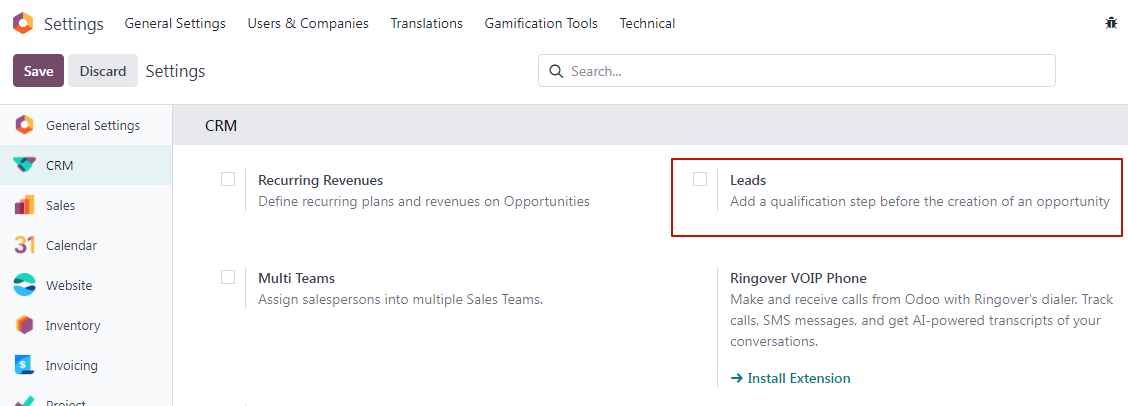
The lead card contains basic information like contact details, lead source, notes, and a description of the request. It represents the first stage of the sales funnel — potential interest from a prospect that hasn't been qualified yet.
Once a sales rep reviews the lead and sees potential, they can qualify the lead and use the "Convert to Opportunity" button to turn it into a sales opportunity.
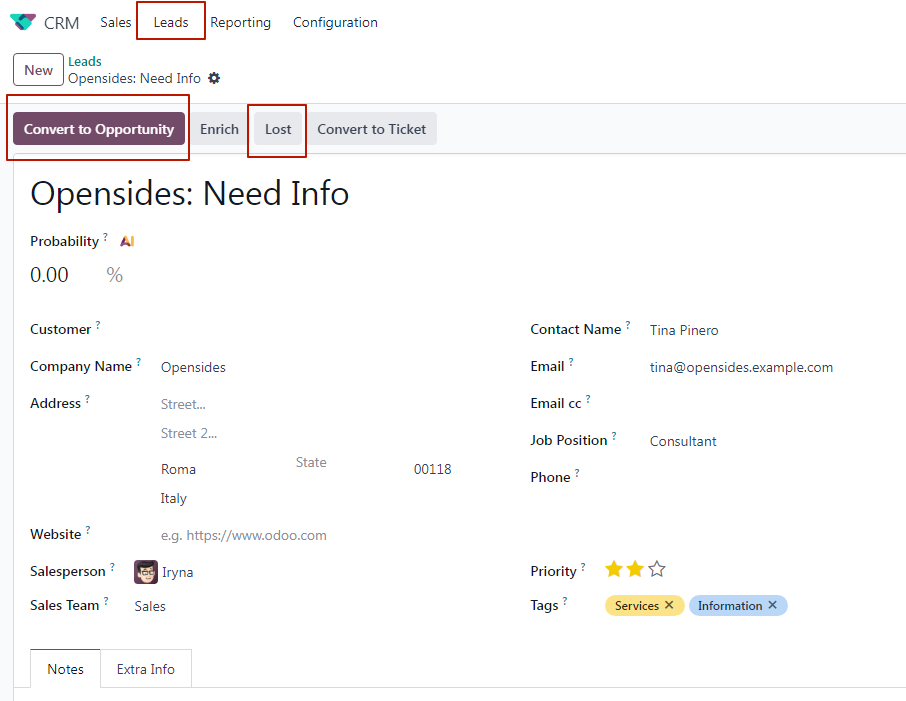
Part 2: Managing Opportunities and Sales Qualification
An opportunity is a qualified sales process involving a specific contact, product/service, and expected revenue. Opportunities appear on a kanban board (sales pipeline), where you can move them through stages like New → Contacted → Quotation Sent → Negotiation → Won/Lost.
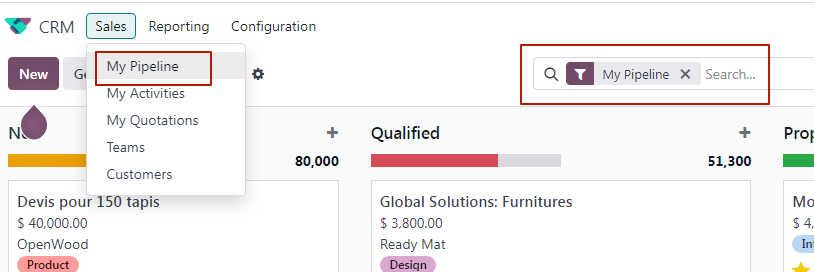
Key features when working with opportunities:
- Assign a salesperson.
- Add expected revenue and closing date.
- Link products, quotations, meetings, tasks, and email threads.
- Track activities (calls, emails, to-dos).
The qualification process involves evaluating the opportunity and moving it through stages as the relationship develops. When it's time to close the deal, you mark it as Won or Lost, and if lost — specify a lost reason.
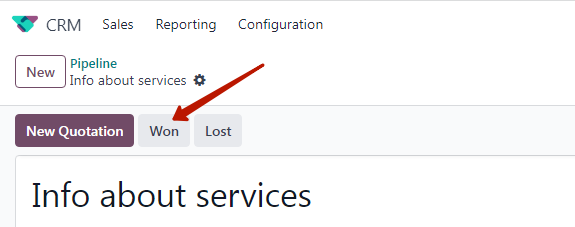
Part 3: Closing the Deal and Working with the Customer
When a deal is marked as "Won", the next stage begins — preparing commercial documents and handing the customer over to operations.
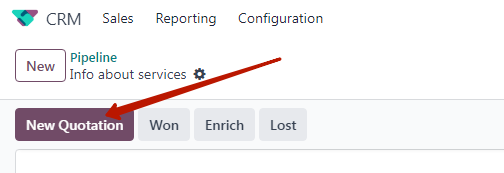
Odoo will automatically prompt you to:
- Create or select a contact (if one hasn’t been linked yet),
- Create a quotation directly from the opportunity.
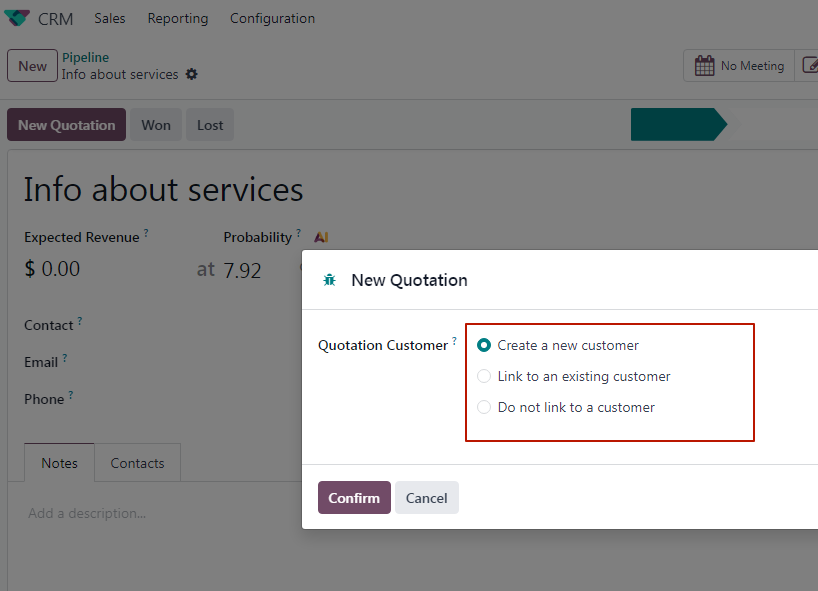
👉 The contact (partner) can be linked to the opportunity at any stage:
- during lead conversion — Odoo suggests selecting or creating a customer;
- manually — from within the Opportunity form;
- when creating a quotation — if no contact is set, Odoo will require one.
After that, the sales rep can:
- generate a quotation, select products/services, and send it to the customer;
- upon confirmation — the quotation becomes a Sales Order;
- proceed with invoicing, delivery, or create a project, depending on the workflow.
Thus, a qualified and won opportunity in Odoo smoothly transitions into the operational phase — giving you full control over the customer relationship and every stage of fulfillment.
📌 Takeaway:
Odoo provides a flexible and structured approach to lead management. You can start with an unqualified lead, evaluate its potential, and only then convert it into an opportunity. This helps focus your efforts on promising prospects and streamline your sales process efficiently.